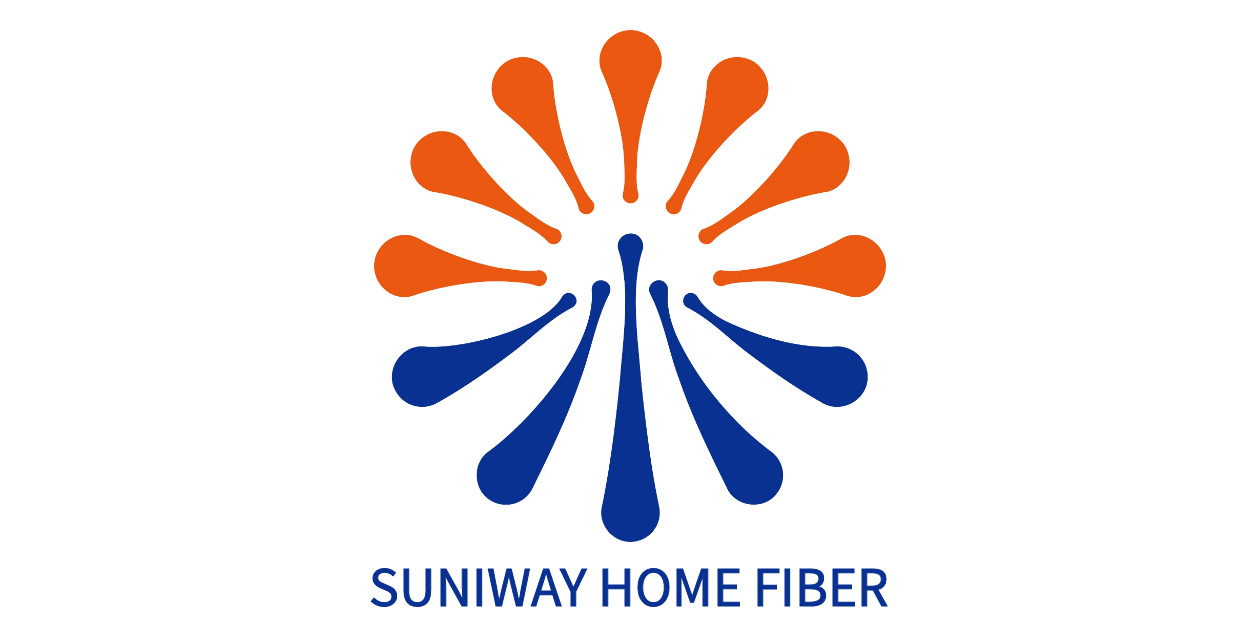Upgrade to High-Speed Internet for only ₱1499/month!
Enjoy up to 100 Mbps fiber broadband, perfect for browsing, streaming, and gaming.
Visit Suniway.ph to learn
EVER spotted something cool while scrolling and thought, “What is that?” Then came the old routine of screenshot, open browser, type a few awkward search terms, and hope for the best.
Say goodbye to that. The new vivo Y29 is here to rewrite your search story with “Circle to Search with Google,” which is an intuitive feature that turns your screen into a smart search playground.

CIRCLE TO SEARCH Vivo Y29’s ‘Circle to Search with Google’ feature allows users to search with ease. IMAGE FROM VIVO
What is Circle to Search with Google? It’s simple — if you see it, circle it to get answers instantly.
The vivo Y29 makes it incredibly easy to search anything on your screen — whether it’s text, a video thumbnail, or a mystery item in the background. Just circle, scribble, highlight, or tap, and boom — Google delivers results without making you switch apps.
The Circle to Search with Google is not just beneficial for students, but also for everyone.
Get the latest news
delivered to your inbox
Sign up for The Manila Times newsletters
By signing up with an email address, I acknowledge that I have read and agree to the Terms of Service and Privacy Policy.

AIDING USERS. The ‘Circle to Search with Google’ feature of vivo Y29 is built for every user. PHOTO FROM VIVO
For students mid-review, you may see a scientific term you forgot from high school. One circle later, you get search results, explained videos, even flashcards — all while staying on your PDF reviewer.
For the shopaholic, while scrolling through Instagram, you spotted a pair of boots that scream “Add to cart.” Circle to Search shows similar styles and where to buy them. Welcome to your new shopping shortcut.
For the traveler, your TikTok feed may show a stunning cliffside view. You circle it and voilà, you get location, flights, and even travel tips. Now you know exactly where to add to your bucket list.
Vivo didn’t stop at Circle to Search. The Y29 also comes packed with intelligent tools that simplify everyday life such as the AI Superlink to ensure seamless, uninterrupted connections, which is perfect for online classes or lag-free gaming; AI Translate to decode foreign subtitles, captions, and study materials in real time; AI Erase to instantly clean up photos with a single tap; and AI Enhance to boost image quality for presentations or social posts.
While Circle to Search powers your curiosity, the design of the vivo Y29 powers your lifestyle.
At just 8.09-milimeter thin with a quad-curved back, it’s built for all-day comfort in your hand or your bag, which is perfect for on-the-go learning or long study sessions.
Available in Espresso Brown and Marble White, it’s not just smart; it’s effortlessly stylish. A phone that looks good in your hand and works hard behind the scenes? That’s the Y29 difference.
Grab yours today at vivo concept stores and kiosks nationwide, or shop online via the vivo e-store. Learn more about vivo Y29 by visiting the vivo website.

 5 hours ago
2
5 hours ago
2