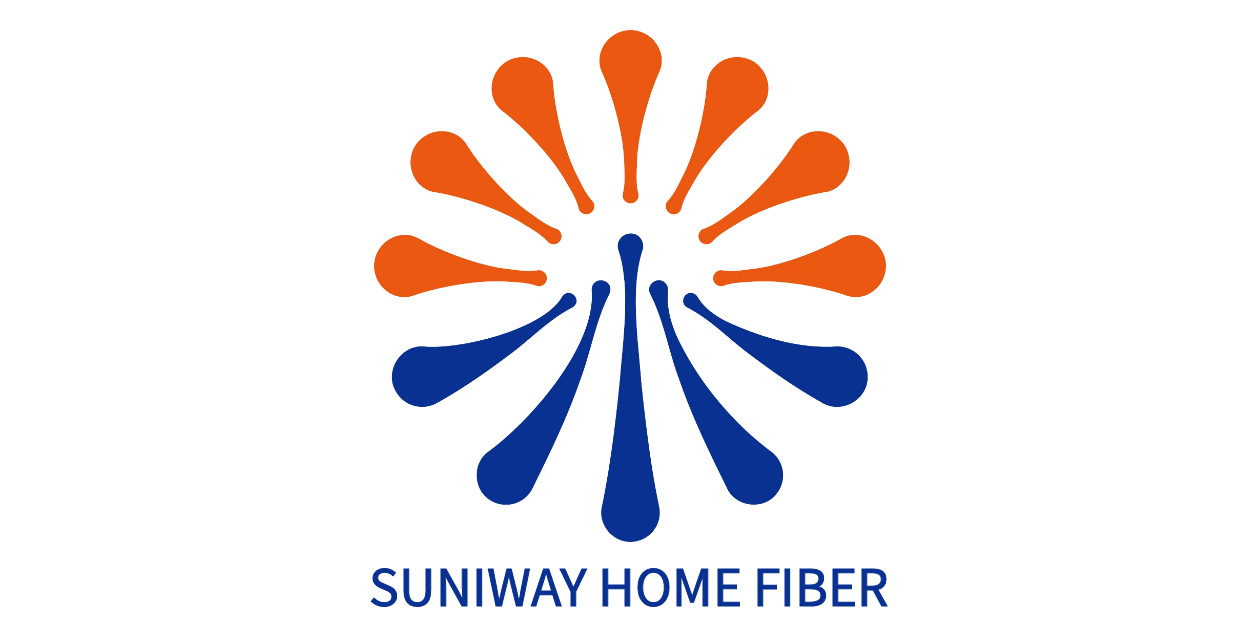Upgrade to High-Speed Internet for only ₱1499/month!
Enjoy up to 100 Mbps fiber broadband, perfect for browsing, streaming, and gaming.
Visit Suniway.ph to learn
Hey there! I’ve been talking about rclone for a while now, but I haven’t really explained how I use it. Rclone is a free, open-source command-line software that helps you manage your cloud storage. Setting it up is super easy — just download the app and that’s it! It works on Linux, Mac, and Windows (including FreeBSD and OpenBSD, for those who use them).
Now, let’s talk about how I use it.
Securing Google Drive
I have Google Drive provided by my employer. It’s meant for collaboration, not archiving documents, at least that’s what they say. But let’s be real, a lot of people use it to archive their work. I’ve seen some people store their personal photos and videos there too, but I’m getting off track.
So, I have to use Google Drive. To make sure my work-related documents that aren’t used for collaboration are safe, I like to encrypt them. Using rclone, I connect to Google Drive so I can easily access the documents without using the browser. This requires logging in using a browser to authenticate. After that, I create another rclone entry on the same Google Drive, but this time, I designate a subdirectory to encrypt and store documents that I don’t want anyone to see.
Adding Encryption to Nextcloud
I have two Nextcloud instances, one for personal use and another for internal work project purposes. You can access Nextcloud instances through the browser or mobile apps, but nothing beats accessing them through the command-line interface.
Rclone has built-in support for Nextcloud instances, via Nextcloud’s WebDAV interface. Just like with Google Drive, there are two Rclone entries in my configuration — one for unencrypted access and an encrypted version. Unlike Google Drive, Nextcloud requires generating an application-specific password to authenticate WebDAV connections, so don’t forget that step!
Nextcloud has end-to-end encryption, but it’s not always turned on by default.
Other Cloud Storage I use, Koofr and Internxt
Let’s talk about Koofr.eu and Internxt.com, which are other cloud storage providers I use. Internxt uses end-to-end encryption, which is pretty straightforward and doesn’t need extra encryption. However, Rclone doesn’t support setting up Internxt natively. But just like Nextcloud, Internxt offers a way to access it through WebDAV, but only through its own command-line app. Once you have Internxt’s WebDAV URL ready, adding it to Rclone is similar to Nextcloud’s.
Koofr.eu, on the other hand, has its own end-to-end encrypted feature called Koofr Vault, in addition to its basic offering. I used to have two Koofr entries in my Rclone configuration, one for the non-encrypted version and one for the Rclone-encrypted version. But with Koofr Vault, I don’t need both. I can just use a single Rclone entry for Koofr Vault.
What now?
With rclone set up, I can easily manage my files using the command line. Uploading, downloading files to and from the cloud storage is a very easy. I recently moved files from one cloud storage to another using “rclone sync” command, then checked everything with “rclone check”, and finally deleted the files from the source without using a browser or a mouse, using “rclone purge”. There are so many things you can do with rclone, just check out rclone.org’s documentation.
How about the others?
So, there you have it. If you have OneDrive, Amazon S3, Dropbox, Box, Proton Drive, Synology, Wasabi, and even your local filesystem, you can set it up on Rclone too. iCloud Drive is only supported if you have Advanced Data Protection (ADP) turned off. If you have ADP enabled, I recommend using Cryptomator instead. BTW, Cryptomator works on all of the above platforms.
The TL;DR is to ensure that you have end-to-end encryption in all of your cloud storage, and rclone is an easy way to do it. This protects your data from being exploited for training machine learning models!
Support me by buying me a cup (or three?) of coffee via https://buymeacoffee.com/benguet

 1 day ago
5
1 day ago
5